In our house, the battle with technology is waged daily. I don’t know about your kids, but mine would be content to just sit in front of a screen all day if I would let them. There’s so much to learn about the technology that our kids use every day. It seems the older we get, the bigger the gap is between our knowledge of the technology they’re using and all the new stuff that they come up with. It’s a serious struggle to keep up with the constant changes. I’m not sure most of us can. That’s why we should get as comfortable as we can with the technology in our house and set limits and boundaries to make sure that our family has a healthy balance of technology and reality.
This conversation was started on behalf of Turtle Beach. All opinions are my own.
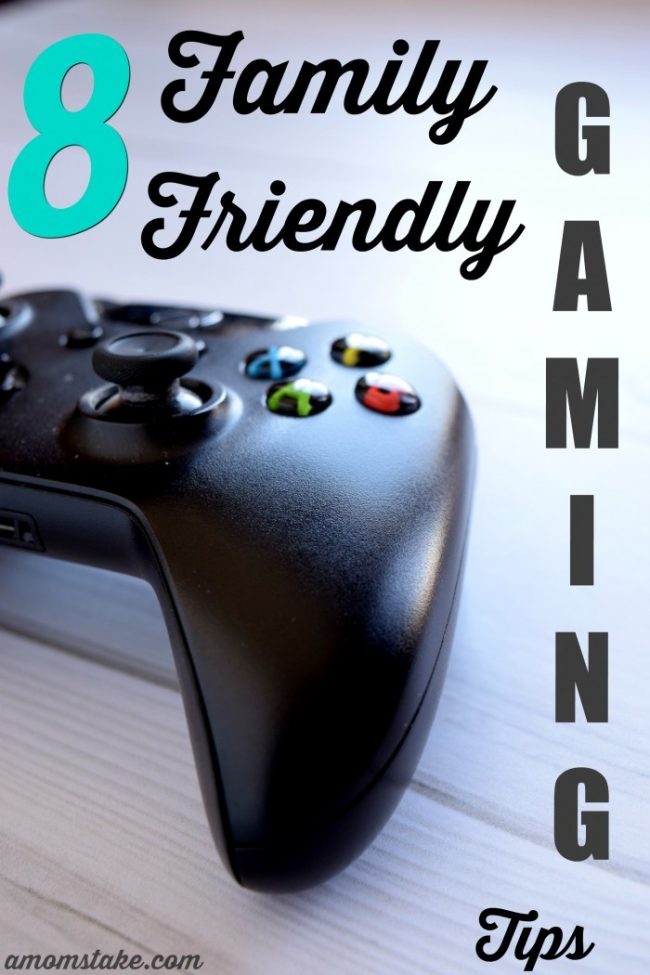
8 Ways to Make Gaming More Family Friendly
In order to come to peace with the technology in my home, I have enacted several weapons to help make my kids gaming more family friendly. Let me just say, it’s not easy. My efforts are met with weeping and whaling on a regular basis, but if my family wants the privilege of playing games, they will deal with the responsibility restrictions also. So, nonetheless, here are the ideas I’ve come up with to make a more family friendly gaming environment in my home.
1. Time limits – The biggest struggle in my house is the amount of time that my family spends on things like laptops and gaming consoles. One way I have combated this problem is by getting a router that I could set time restrictions on. I have it set to turn the wi-fi off every day for a couple of hours after school to allow for homework and chores to be done. If they need to use the wi-fi for homework, I have some homework time set up that will let them get on any educational sites they might need to use, but locks down sites geared for gaming, shopping or social. Then, in the evening, the Wi-fi shuts down in time for them to go to bed. I can assign hours and rules for separate devices in the house.
2. Set a timer – If you don’t want to deal with the router technology, you can go with the good old fashioned egg timer or kitchen timer. Setting time limits with the ding of a timer to remind the kids their time is up. This also works well when trying to get the kids to share. The ding of the timer tells them it’s time to pass the game onto someone else. It helps with the fighting aspect too.

3. Timed Power Supply – These are just like the timers you plug your Christmas lights into. This is a device that you plug into the wall and then plug the gaming device into. Turn the dials to set what times you want to power on the device and what times you want it to cut off. Let the family know what time the power will be shutting off so they can be sure to save before it cuts out.
4. Set age appropriate restrictions set on the console – A lot of gaming consoles nowadays have family restrictions you can set. A quick Google search of your families console can help you find out if yours has tools or not and how to use them. We have the XBox One at our house. We are able to set each of the kids profiles up to their age. That makes sure that out of all of the games we have on our console, they will only be able to play the games that fit in their age category. If the console thinks that one of the games is too advanced for their age, it will not let them play it. If we disagree, we can input a password and tell it to let them play it once or always. This makes sure that our 9-year-old isn’t allowed to play the same games as our teenagers.
5. Keep devices in populated areas of the house – Kids are naturally curious and sneaky. If technology is kept in a populate area of the house they don’t feel as comfortable getting into dark parts of the web. You are also better able to monitor the games that they are playing and the amount of time they are playing for. You can also make sure that they aren’t staying up all night in their rooms or in other parts of the house playing games and that they are going to bed at a decent hour.

6. Set site protection via your router – A lot of newer routers have site protection. You can black or whitelist sites that you think are appropriate or inappropriate for your family. There’s usually a spot to type in the URL of the site that you want to allow or block. Head to Google with your router type and see if yours has any way to do that and how to access it.
7. Make kids earn game time – Nothing in life is free. Why should game time be? When my mom was a kid, they had to do chores to earn T.V coins. They could then turn in their coins for minutes on the T.V. Coins were usually earned by finishing chores or doing other things that were important. My kids aren’t supposed to get on any technology unless they have finished their homework, chores and have their rooms clean. If those things are done, they are able to play on technology. If they get on and those things aren’t done, they lose the privilege of game time the next day.

8. Use headphones – Turtle Beach Headphones are great to use to cut down on TV noise. Sometimes the music or game noises can get really annoying for everyone else in the house. The Turtle Beach Headsets give the gamer the ability to hear the game audio in stereo through both ears. That makes sure that they get all of the nice sound effects of the game to the fullest extent. Headphones are also great to keep inappropriate sounds or language from younger kids. In our house, no matter how much I don’t like it, my husband plays games that have some language in them. I don’t want the kids exposed to it, so headphones really help out with that too. A lot of the games my kids play can be done in co-op mode with friends. Headsets from Turtle Beach are equipped with a high-sensitivity mic for crystal clear outbound chat to other online gamers.

Turtle Beach is the category leader in console Gaming Headsets. They are super easy to get set up and provide a great gaming experience. They can be used by the kids or adults on several consoles including Xbox or Playstation. They plug right into the 3.5mm jack on the controller and have a unique open ear-cup that lets you hear game audio from the T.V. Turtle Beach Headphones also have a SpecsFit™ glasses friendly design made to alleviate pressure and pain from the headset pushing on your glasses, providing ultimate comfort. So if you’ve lost, broken or you’re just ready to replace the chat headset that came with your console, then get more for your money with the Turtle Beach®RECON Chat Headset for Xbox One and PS4.
Being a mother in this age of technology is not always easy. The leaders of technological products understand this and have heard the demands of parents. Most devices and sites have placed controls for parents to use. So, take some time Googling and getting familiar with your devices. Find the parental controls and the family safety features available on each of your family’s devices. Start protecting your kids and make gaming more family friendly.
