This is a sponsored post written by me on behalf of Kaspersky Lab. All opinions are 100% mine.
There are so many reasons to be thankful for technology, but with the ever growing access to information, connectivity, and entertainment it’s more important than ever to ensure we take important steps to protect our kids and family from technology!
It’s no longer sufficient to simply watch over their shoulder or ask your family members about their technology use. With these 5 easy and actionable steps, you’ll be able to take measures that can go a long way towards helping your entire family from the dangers that come with technology.

How to Protect Our Kids & Family from Technology
1. Set Clear Expectations.
Gather together as a family to discuss the dangers of technology and agree together as a group what rules, expectations, and limits everyone should follow — including adults!
You should have open and honest conversations about what is an appropriate use of technology and what crosses the line. Depending on your family member’s age, maturity, and even susceptibility can impact what might be appropriate for each family member.
Sometimes, my family has to call me out on time wasted with social media and the endless scrolling and news updates. It’s not just our children that we should address expectations with — even us adults need to be sure to check ourselves and each other to be sure we are managing our use of technology in a positive and healthy way.
2. Set a Schedule and Time Limits.
Outline together as a family times and an overall time limit that might be most appropriate.
That might mean, no phones or devices come to the dinner table or to tuck away those devices somewhere secured before bedtime so they don’t become a distraction. Some families might choose to limit technology to only certain times of the day or certain days of the week, depending on your overall weekly schedule.
What has worked well for our family is limiting tablet time to Friday after school and Saturday. That gives the kids time to play, unwind, and have fun while helping technology time to not take over all of their free time leaving them room to play outdoors, make friends, be creative, read good books, and participate in extra curricular activities.
Every family will be different, and coming together to make a plan will help everyone feel like they have a voice and help with accountability.
3. Use Kaspersky Security Software.
There are so many dangers online that you simply can’t trust the online landscape without an extra layer of protection, like Kaspersky Security Cloud. With the right security software, you’ll be able to filter out unwanted content and protect your passwords, finances, identity and more — all of which are at risk online without the right precautions.
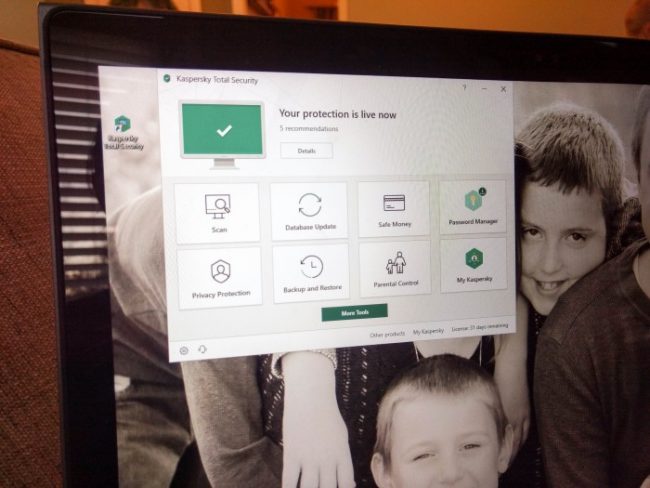
Kaspersky is known as “THE WORLD’S MOST AWARDED PROTECTION”, and for good reason! They handle every facet of online security from blocking those sites you know you don’t want your kids to wander onto and providing important parental control options including time limits and blocking certain apps and other important safety features!

But Kaspersky Total Security handles more than just basic internet security and computer virus, you’ll also be protecting your passwords in a secure database and protect your files so you won’t ever lose those important photo memories or crucial documents saved to your devices.
One license key can protect either 5 devices or 10 devices to give you the coverage you need to protect every screen in your home. So that when they have access to online platforms, you can feel more safe and secure knowing this layer of safety is in place to aid your family.
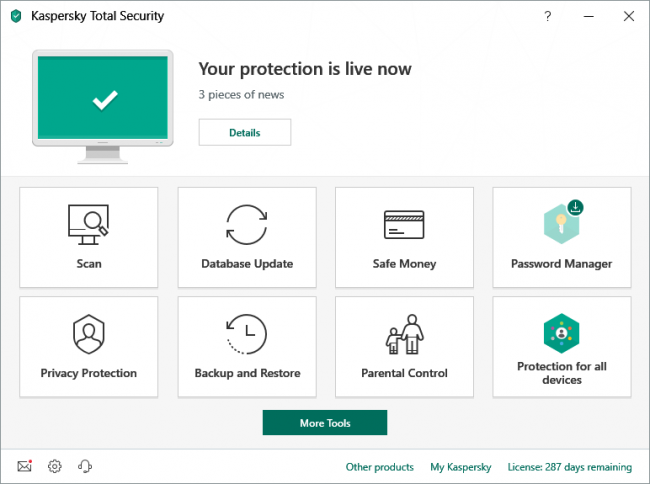
Kaspersky Total Security Features:
- Device Security – Protection from viruses, ransomware, and more
- Performance – Protection without slowing down your device
- Simplicity – Easy to use interface to save you time and hassle
- PC, Mac & Mobile Compatible – Kaspersky will protect all your important devices
- Privacy – Helps keep your private life private
- Money – Protection while shopping and banking online
- Safe Kids – Parental control options and features
- Passwords – Protection and management of passwords, synced across your devices
- File Protection – Secure precious photos, music, and files
Visit Kaspersky Lab to find out which protection is right for you. Including their Kaspersky Small Office Security to protect even your home office spaces!
4. Keep Devices out in the Open and Publicly Visible.
Avoid tucking a computer in a room that may be tucked away or not out in the open. Likewise, do your best to keep phones, tablets, laptops, and even video games out of kids bedrooms.
When our kids use their tablets, they know they can’t be alone up in their rooms — where they’re more likely to try to download apps and games we don’t want them to access, browse the web or YouTube for content we aren’t okay with them accessing, or simply start up conversations with people with may not know or trust.
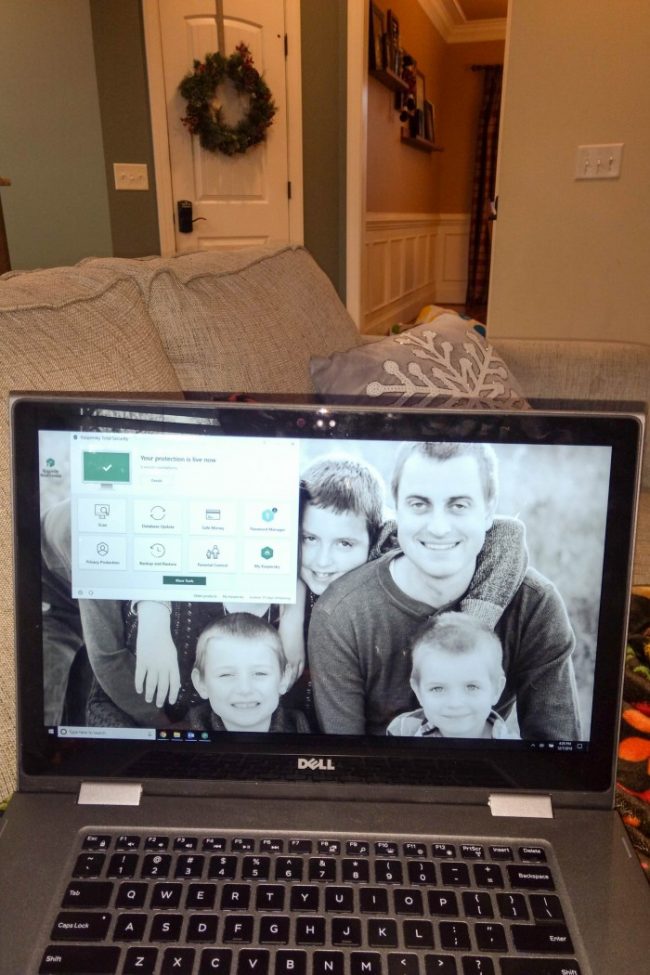
Keeping devices in your most trafficked spaces in your home will give everyone in the home a greater sense of accountability for their actions and they’ll think twice about those choices. This simple change in location of use can go a long way in keeping your family members safe.
5. Lock Devices Up, Literally!
I’m a believer in removing temptations so that they don’t become a problem. For a while, our family was battling tablets being snuck into bedrooms late at night. The culprit would then stay up way too late playing video games, watching YouTube, or browsing the web. Whenever moments like this happened, it always leaves the individual cranky and short tempered the next day.
Each of our children have attempted this, at least a few times over the years. And adults aren’t excluded from this, either. Have you ever stayed up way too late watching “just one more episode” that turned in to a couple and left you so tired the next day? Or even wasting time online rather than connecting with your spouse or partner?

We decided to take security a step further – and now we literally lock up our kids tablets, extra devices, even video game controllers in a safe when not in use. When they are completely secured and tucked away so as not to be a temptation, it helps us all sleep better.

Dhanya
Friday 22nd of February 2019
Thanks for sharing such an insightful article. Being as a mother of a little one I always struggling to get her off from these high techs cracks :(
reesa
Friday 21st of December 2018
It is crazy what a distraction & addiction technology has become! These are great tips and I really need to look into doing this too!
Anne Marie
Friday 21st of December 2018
I've been in the market for some kind of software or filter to protect our family computers and devices. This looks fantastic, esp. as it offers bonus features like protecting your online shopping.
Jennifer
Friday 21st of December 2018
This is great protection. I am always so leery of hacking and privacy and my kids getting messages from people they shouldn't. I am going to have to check this out.
Catalina
Friday 21st of December 2018
Thank you for the tips and ideas! I never thought about locking all the devices up, but it's a great option. It should work!