Social media is a huge part of our lives. Think about a day that you didn’t check Facebook, Instagram or Twitter? You probably can’t…right? Just as it’s a part of our lives, it has also become a part of our children’s lives. Kids younger and younger have multiple social media accounts and use these accounts to communicate with their friends. Unfortunately, social media also allows for strangers to reach out to you and your children. I’ve had at least 10 friends requests from complete strangers in just the last 6 months. Our children’s safety is one of greatest concerns. We watch for their safety everywhere, and the we should also make sure they are safe and being appropriate on social media.
I was compensated and received a free trial to SafeKidsPro in exchange for this post.

We have seen so many incidents of children being subject to predators or cyber bullies online, how do we make sure they are protected whenever they log into their social networks? Check out some steps towards keeping your kids safe on social media.
Set Up Their Accounts For Them
You should be the one to set up their accounts for them. You can create the passwords so you will be able to log in at any time to change things. Once the account is created, you should set up the Privacy settings. There is no reason that any portions of your child’s account should be public. Adjust the settings, decide who can see their information and pictures and who can contact them.

Do you know who your child is playing with online? Well you should
Friends
Choose who you think your child should be friends with. Family members who post appropriately (you know we all have that one family member!) and people that you are friends with are best. My daughter has to ask me before she is allowed to friend anyone on Facebook. She has to be able to tell me who they are, how she knows them and a bit about them. She understands that I don’t have to approve everyone she wants.

50% of kids are the victims of cyberbullying, 50% of these never tell their parents. Learn how you know if your child is a victim
Set Limits
Limit the amount of time they can be on social media. They don’t need to be tied down to a device, and giving them set times they are permitted to be logged on will help you keep tabs.
Use a Monitoring Tool
It seems like technology is moving incredibly fast these days, and we can use that to our advantage! Social media monitoring tools are available and extremely useful. SafeKidsPro is a social media monitoring tool that allows you to monitor up to 8 Facebook and Twitter accounts. Monitoring is almost too small a word for what SafeKidsPro can do.
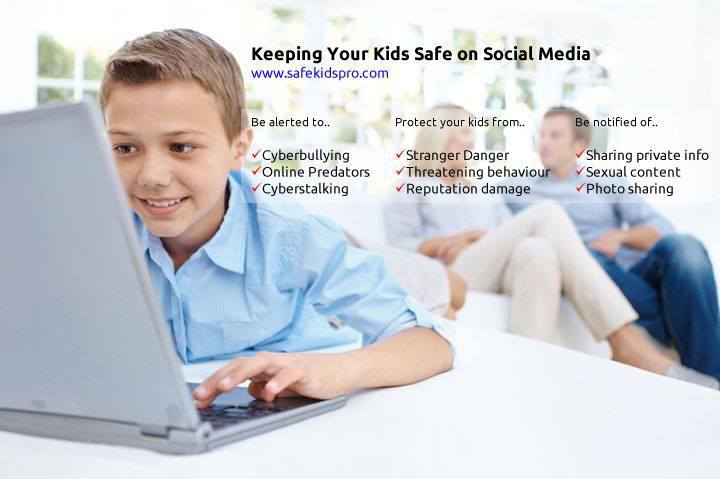
SafeKidsPro uses contexual detection to analyze your child’s Facebook and Twitter account for any content containing threatening, sexual, swearing, derogatory or offensive content. Your email is instantly alerted if inappropriate content is detected. You are even able to customize key words for SafeKidsPro to search for including your address, phone number and your child’s school. Worried about your child being sent pictures or even sending them? SafeKidsPro shows you all pictures send or received. Each of accounts monitored can be tailored to look for a specific behavior, this can be helpful if you are monitoring an older child an a younger child.

SafeKidsPro has a very user friendly design. It’s easy to add accounts you need monitored as well as the keywords you need identified. From monitoring my kids accounts, I was surprised to see that my daughter had a crush on a boy in class and she was discussing it with the other girls. Nothing crazy, but wow I can’t believe we are there already.
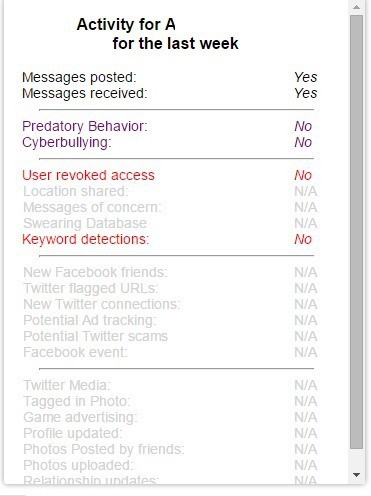
You can click and see the pictures posted, and messages received. All on a handy reporting panel! I didn’t see much activity for my son at all. He did tell me that most older kids are using Instagram exclusively, so I love that SafeKidsPro is adding Instagram and Tumbler to their monitoring services. I’m so happy a service like this exists…my son shared with me a terrible story of an incident involving a classmate and pictures posted to social media site. Being able to track what my kids are saying and sharing gives me peace of mind.
SafeKidsPro uses cloud services, so their isn’t any special stuff to download, and you can use your tablet, computer or whatever to monitor on the go! SafeKidsPro is only $49.95 a year, and features a 30 day money back guarantee. You can also sign up for a free, no credit card required, 30 day trial. Check it out today!

William Wilson
Sunday 1st of February 2015
Thank you very much for posting this. I have three daughters and even the popup ads can be vulgar. I'm looking into SafeKidsPro now thanks to you.
Sandy Klocinski
Tuesday 20th of January 2015
This was not an issue when my daughter was growing up. It is a big issue now. SafeKidsPro looks like something every parent should have. It would seem to provide some peace of mind for concerned parents
Kim J
Sunday 11th of January 2015
This is great advice. Thanks for sharing.
Shirena Outlaw
Thursday 8th of January 2015
This was very helpful. My son has recently begun asking about social media sights. The SafeKids Pro looks like it would give me some added peace of mind.
Dana Rodriguez
Thursday 8th of January 2015
I don't have children but these are some great tips.SafeKidsPro looks like a MUST HAVE for parents!